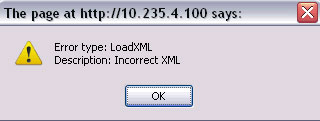This error is caused by an incomplete PHP configuration. Both SOAP and XML extensions need to be enabled in PHP in order for the UI to work.
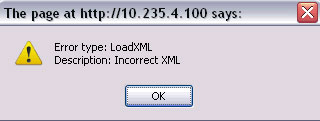
LoadXML Error caused by PHP mis-configuration
On linux, make sure the following packages are installed (PHP SOAP, PHP XML, PHP DOM). You can install them by typing in the following commands:
yum install php-xml
yum install php-soap
yum install php-dom
On Windows, make sure the php.ini file has the following extensions enabled in the php.ini file and then restart Apache:
extension=php_soap.dll
JaguarSX, KnowledgeBase
Configuration, error, JaguarSX, PHP, SOAP, XML
The problem:
You get a message stating “Your system is not compatible with your license file or your license file does not exist!”
Very rarely, you may experience this error when trying to start OidView. Usually occurs after a system upgrade (hardware or software). What this means is that the HARDWARE-ID in the computer has changed (you can tell this by running OIDVIEW REGISTER from the command line).
The solution:
The problem is easily solved, all you must do is to transfer your old license with your original HARDWARE-ID to a new license with your new HARDWARE-ID. You can issue transfers at the following URL: http://www.oidview.com/key-request-txfr.html
For more information on how to license OidView (including license Transfers) please see the following URL: http://www.oidview.com/wordpress/2008/10/07/how-to-activate-oidview/
KnowledgeBase, OidView
error, KB, licensing
The problem:
Sometimes this error occurs when installing or re-installing v6 on
Windows XP SP2:
C:\>ipv6 install
Installing…
Failed to complete the action.
Error 0×800704b8
C:\>netsh int ipv6 install
An extended error has occurred.
The solution:
Repair the security database:
esentutl /p %windir%\security\Database\secedit.sdb
Then try the install again:
ipv6 install
KnowledgeBase
error, IPv6, XP