
|
|
MIB Browser Screenshots
|
|
|
Main Browser Displays
|
|
|
|
Automatic Syntax Enumeration Value Resolution
After SNMP Agent Queries, OidView automatically
deciphers values according to Syntax Enumerations in the MIB.
This makes reading return values and performing SNMP SETs easy!
|
Direct In-Grid Edits
and Drop Downs for SNMP SETs!
Simply type into or dbl-click on any blue cell in the LiveGrid to change values on an SNMP Agent
|
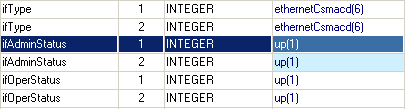
|
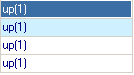
|
Top Of Page | MIB Browser Home | Download OidView | Buy OidView
|
|
|
Variable Filtering and Navigation
|
Variable Search and Filtering
Use OidView's variable filtering
tools to zero in on the correct set
of variables. Since all MIB definitions
are stored in a relational database,
searches are lightning fast.
|
Simple Tree Navigation
The tree-like navigation is
friendly, simple and intuitive.
Variables are present when in color,
missing (or not yet queried),
when grey.
|
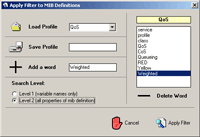
|
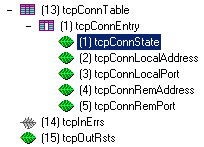
|
Top Of Page | MIB Browser Home | Download OidView | Buy OidView
|
|
|
MIB Extraction
|
Complicated MIB Indices - Ever wonder how some OID responses are indexed?
Wonder no more! OidView automatically extracts the indices out of the OID and separates them into separate columns, available to the user for searching, sorting, and grouping.
OidView learns as it goes - the more it processes, the better it gets.
|
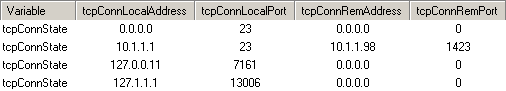
|
Top Of Page | MIB Browser Home | Download OidView | Buy OidView
|
|
Tabular Format
|
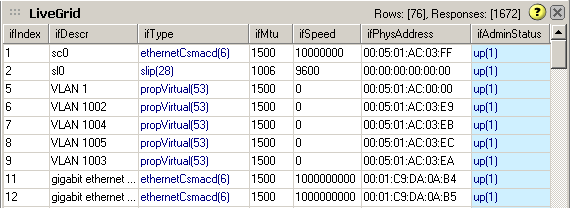
Top Of Page | MIB Browser Home | Download OidView | Buy OidView
|
|
Enhanced Grouping Capabilities
|
OidView allows advanced grouping on any part of the MIB variable, OID, index, or even the resulting values from the agent. Group up to 3 different things at once for complex result sets. For example, to look at results grouped by tcpConnLocalPort,
at the click of a button OidView can turn this...
|
1.3.6.1.2.1.6.13.1.1.192.168.1.1.80.255.255.255.255.0 INTEGER 3
1.3.6.1.2.1.6.13.1.1.192.168.1.1.8080.255.255.255.255.0 INTEGER 3
1.3.6.1.2.1.6.13.1.2.192.168.1.1.80.255.255.255.255.0 IPADDRESS 192.168.1.1
1.3.6.1.2.1.6.13.1.2.192.168.1.1.8080.255.255.255.255.0 IPADDRESS 192.168.1.1
1.3.6.1.2.1.6.13.1.3.192.168.1.1.80.255.255.255.255.0 INTEGER 80
1.3.6.1.2.1.6.13.1.3.192.168.1.1.8080.255.255.255.255.0 INTEGER 8080
1.3.6.1.2.1.6.13.1.4.192.168.1.1.80.255.255.255.255.0 IPADDRESS 255.255.255.255
1.3.6.1.2.1.6.13.1.4.192.168.1.1.8080.255.255.255.255.0 IPADDRESS 255.255.255.255
1.3.6.1.2.1.6.13.1.5.192.168.1.1.80.255.255.255.255.0 INTEGER 0
1.3.6.1.2.1.6.13.1.5.192.168.1.1.8080.255.255.255.255.0 INTEGER 0
|
...into this:
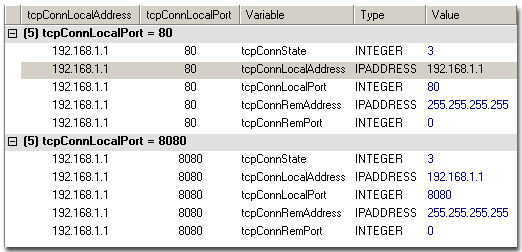
|
Top Of Page | MIB Browser Home | Download OidView | Buy OidView
|
|
SNMPv3 Configuration Dialog
|
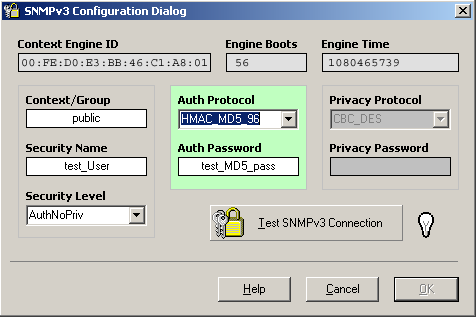
Top Of Page | MIB Browser Home | Download OidView | Buy OidView
|
|
SNMP SET Dialog
|
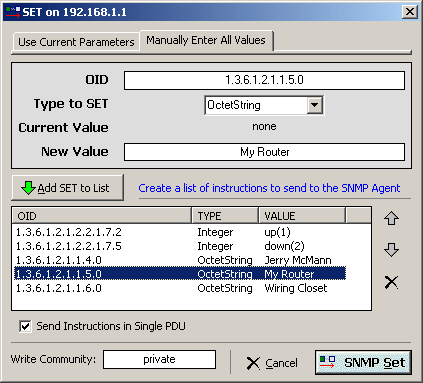
Setting values on agents is a breeze using our SNMP SET Dialog. Send multiple instructions in a single PDU, as well as control the order in which instructions are processed. The BITS type is also supported, allowing the user to select the desired BITS from a simple popup selection box:
|
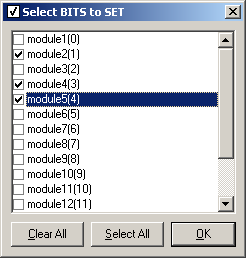
Top Of Page | MIB Browser Home | Download OidView | Buy OidView
|
|
SNMP GET Dialog
|
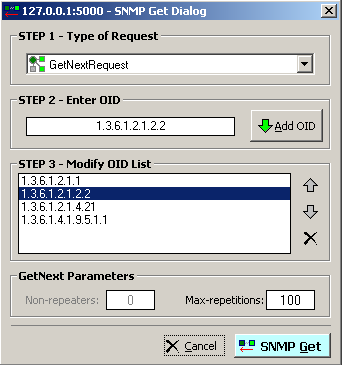
Top Of Page | MIB Browser Home | Download OidView | Buy OidView
|
|
Module Keyword Search
|
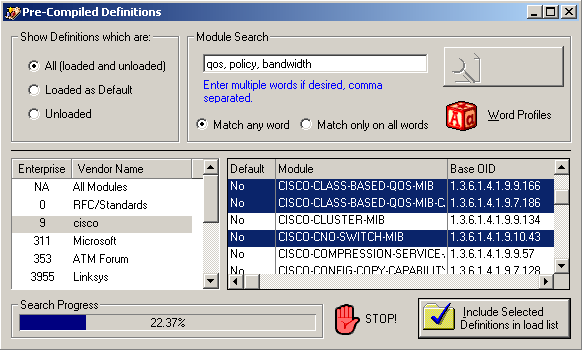
Top Of Page | MIB Browser Home | Download OidView | Buy OidView
|
|
Real-Time DataWindow
|
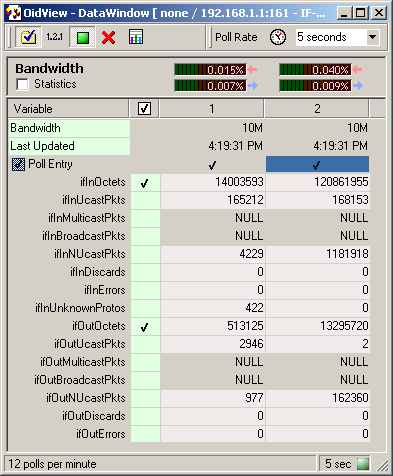
Top Of Page | MIB Browser Home | Download OidView | Buy OidView
|
|
MIB Properties Window
|
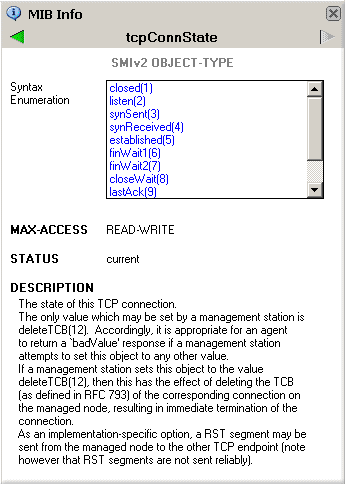
Top Of Page | MIB Browser Home | Download OidView | Buy OidView
|
|
MIB Import Dialog
|
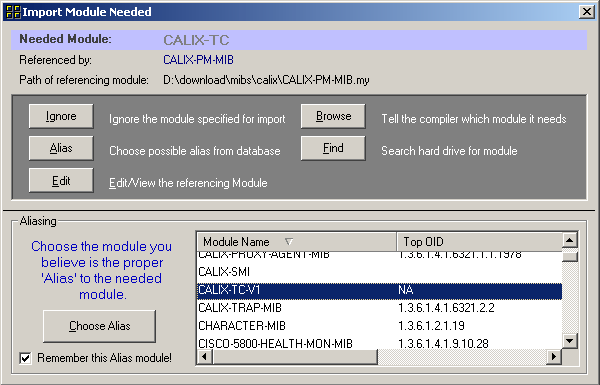
Top Of Page | MIB Browser Home | Download OidView | Buy OidView
|
|
MIB Bookmarks
|
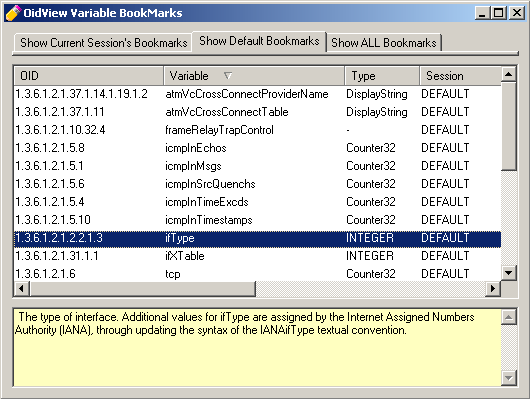
Top Of Page | MIB Browser Home | Download OidView | Buy OidView
|
|
MIB Variable Grid
|
The MIB Variable Grid is visible by default during MIB Browsing.
Columns and rows can be sorted, moved, copied, filtered etc.
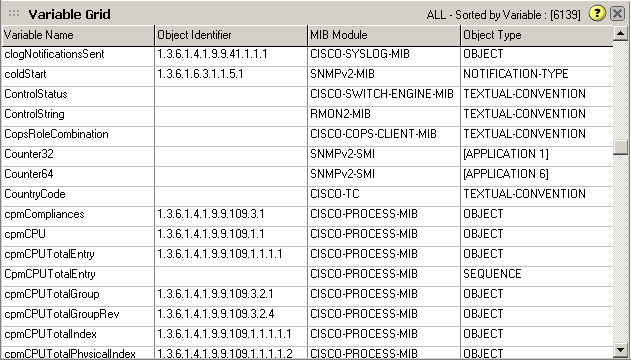
Top Of Page | MIB Browser Home | Download OidView | Buy OidView
|