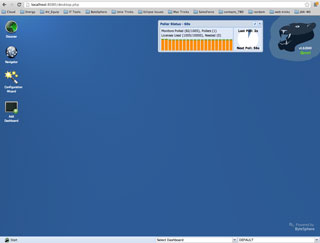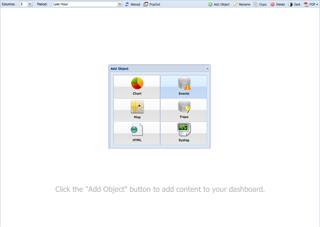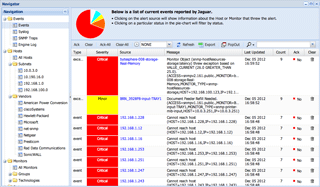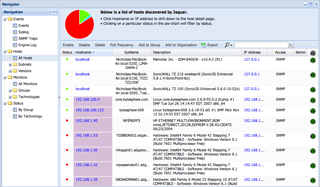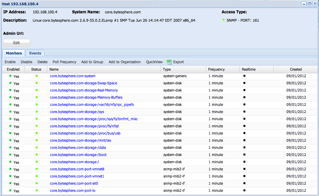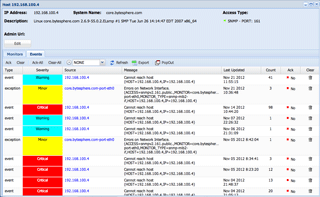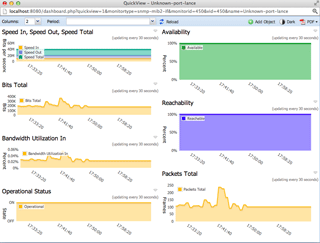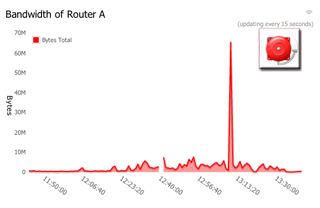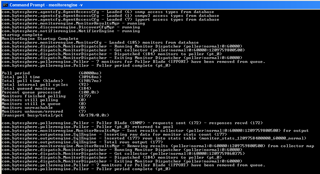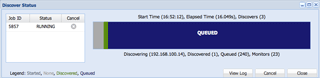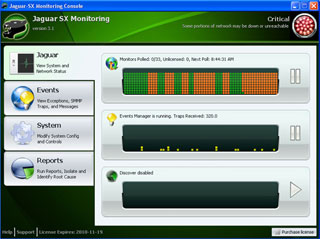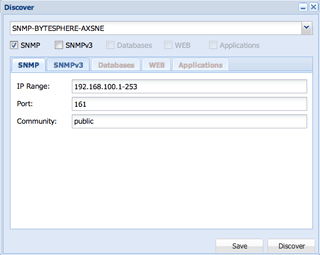JaguarSX Screenshots
JaguarSX has a background monitoring process, an easy-to-use native console application (versions available for all operating systems) - and a fully customizable web-based user interface, allowing one to create custom views, create custom reports, and monitor the IT infrastructure all with just a couple of clicks. Here are just a couple examples of the things you can do with Jaguar SX.
 Web-UI Login Screen
Web-UI Login Screen - Jaguar's WEB-based UI handles not only multiple users, but multiple languages as well. Proxy logins supported for admins. |
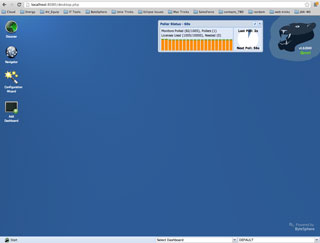
Jaguar Desktop - Your WEB desktop is your working space where you configure the system, launch dashboards, and view status displays. |
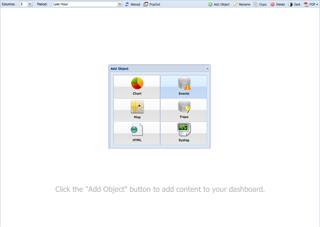 Create Custom Dashboards
Create Custom Dashboards - Create as many customized dashboards as you need, clone for other users or user profiles. |

Mixed Dashboard Content - Your dashboard can show mixed content, including Events, Charts, Maps, and more. |
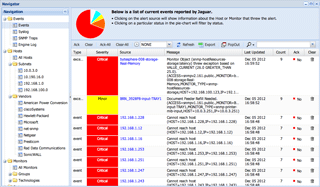 Navigator Events View
Navigator Events View - Shows overall events in the system. Also available are customized views for Traps, Syslog, etc. |
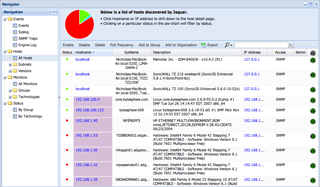
Navigator Hosts View - Shows a list of hosts discovered and being monitored. Also available by Group, Subnet, Vendor. |
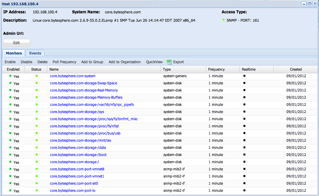 Host Monitors View
Host Monitors View - Shows a list of monitored elements for the selected Host Device. |
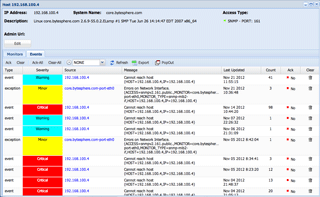
Host Events View - Shows a list of alert events trigged by the selected Host Device. |
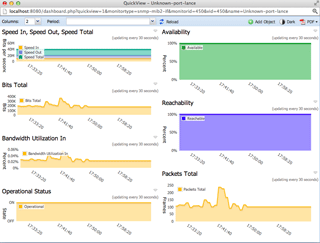 Realtime Quickview
Realtime Quickview - Drilling down on an element gives you a historical or realtime quickview of monitored objects. |
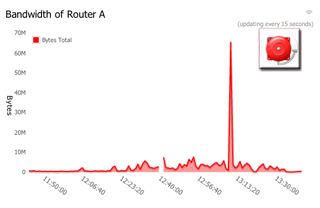
Customized Alerting - Alert on any object over any threshold or time period. Visual, Email, and Audio alerts. |
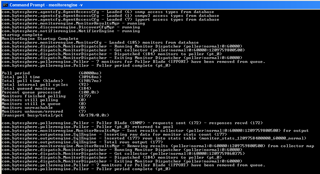 Jaguar API
Jaguar API - If you prefer working from command line, work from the CLI using the API interface |
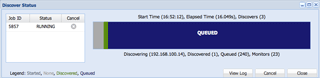
Discover Progress Manager - Monitor the discovery progress or cancel the running job. Queue, review and delete scheduled discovery jobs. |
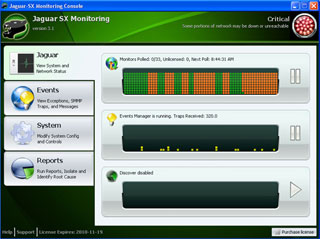 Jaguar Native Console UI
Jaguar Native Console UI - Jaguar's easy to use native console UI, where you can tell at a glance how everything is running. |
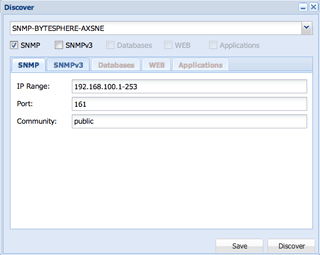
Discover Profiles Manager - Save multiple profiles for discovering your network including different protocols, IP ranges, community strings, passwords, etc. |